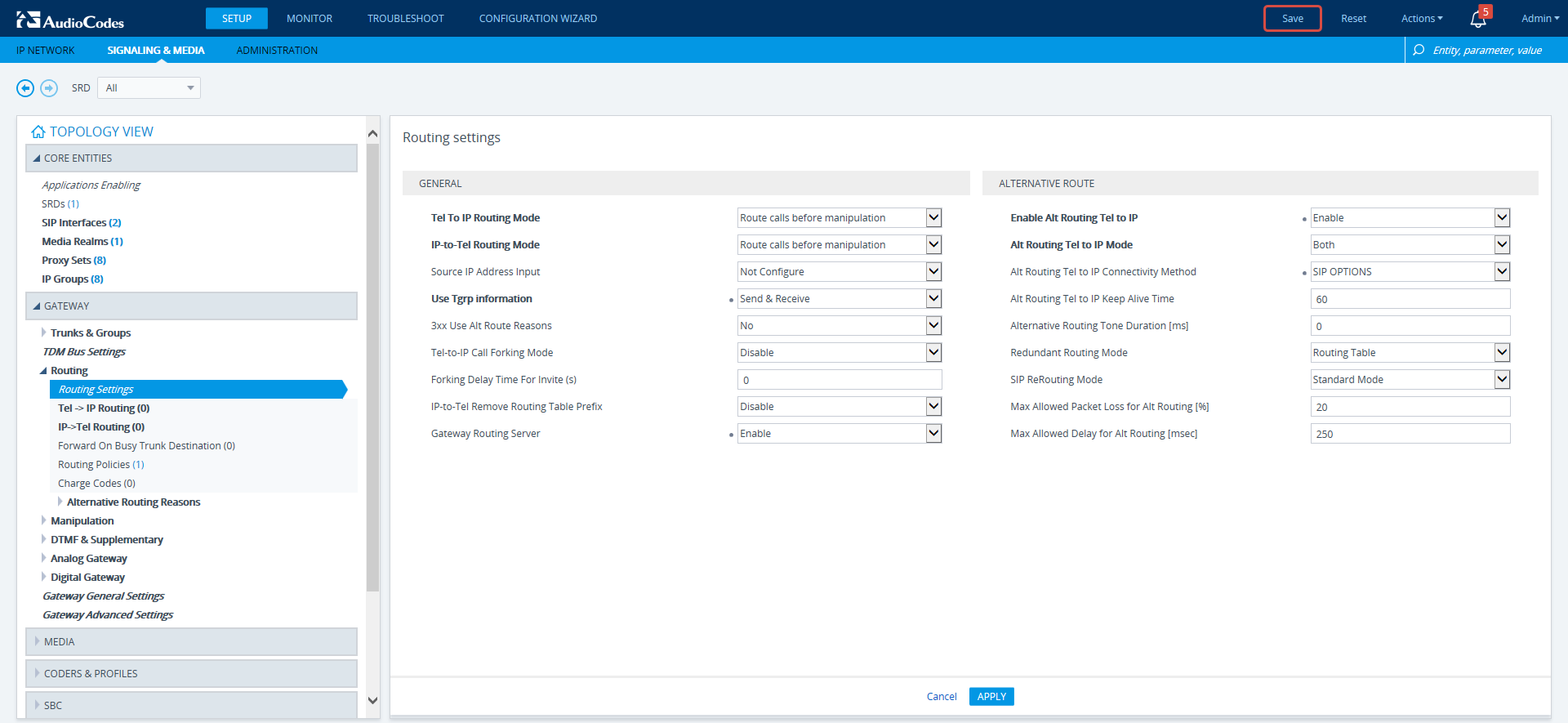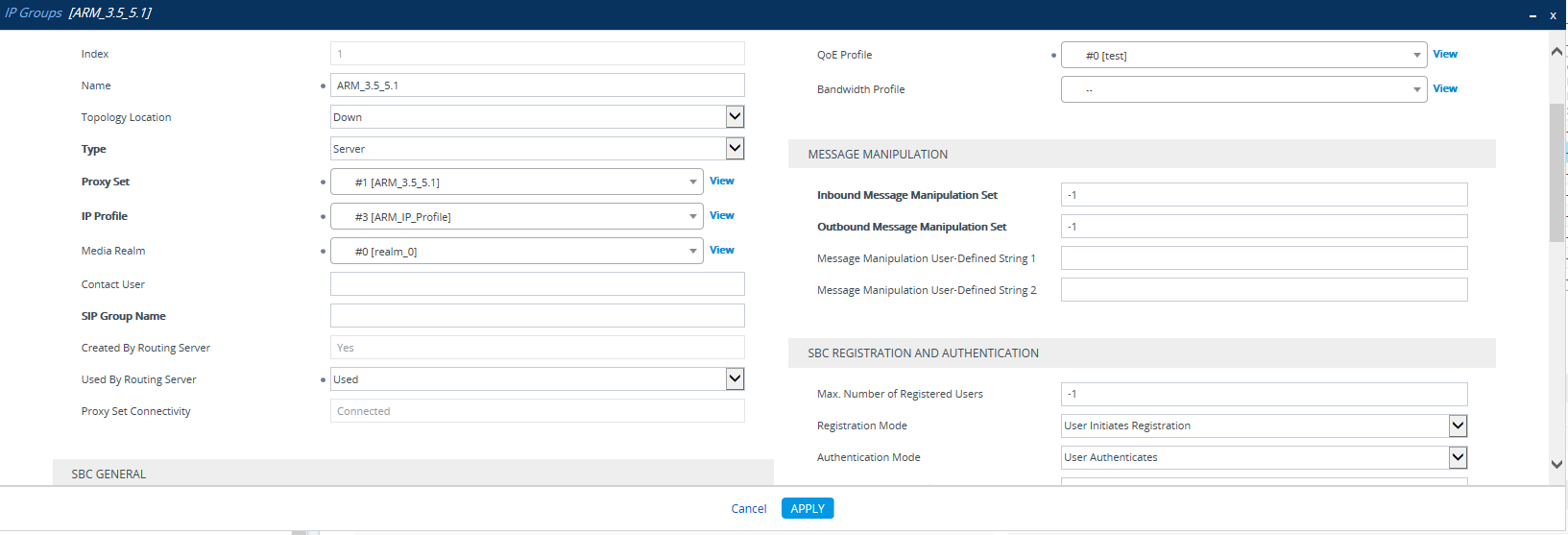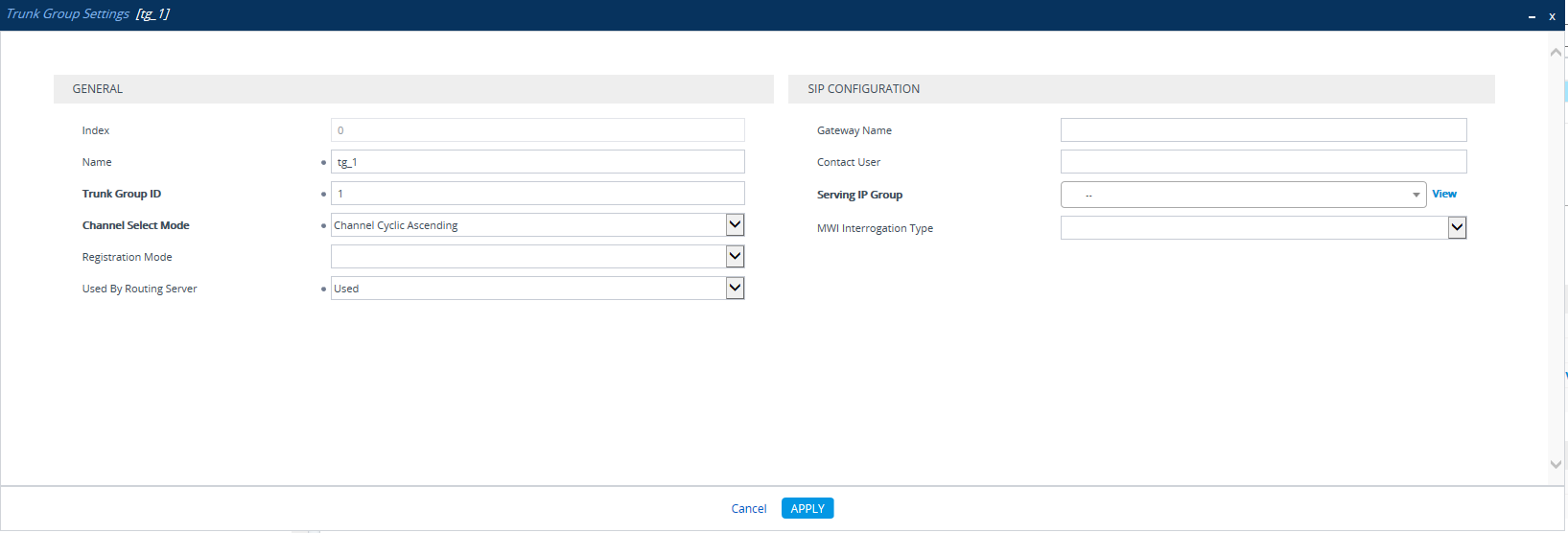Migrating Media Gateway Routing to the ARM
After making sure that the device (the gateway in this case) is connected to all HTTP ARM services i.e., ARM Topology Server and router/s, you can begin to migrate the routing rules from those defined in the Web interface to the ARM. Screenshots are for illustrative purposes.
'Trunk Group' and 'IP Group' in the Web are called 'Peer Connection' in the ARM.
|
➢
|
To migrate gateway routing rules to the ARM: |
|
1.
|
In the Web interface, navigate to the Routing Settings page, and set the parameter 'Gateway Routing Server' to Enable. |
Web Interface - Routing Settings Page
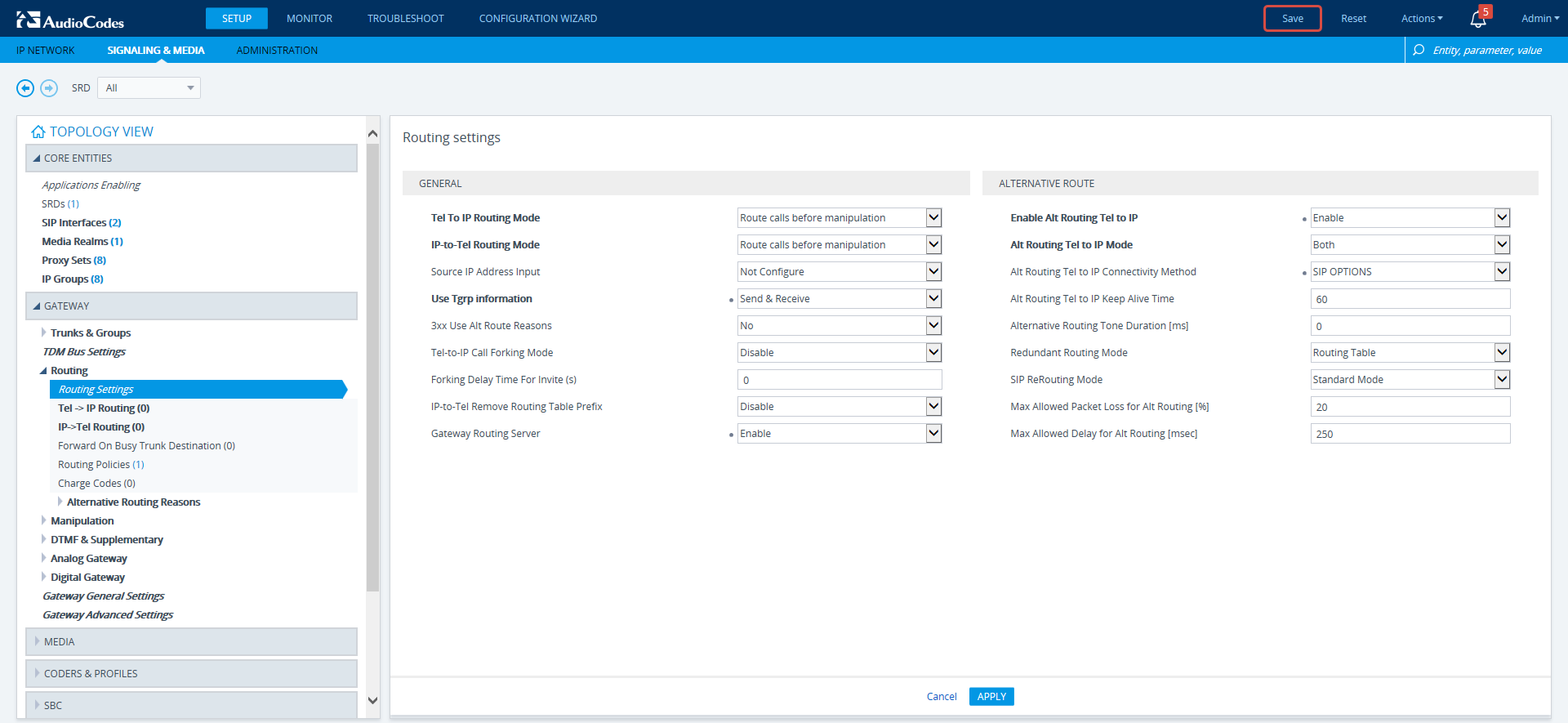
|
2.
|
Navigate in the Web interface to the IP Groups page. |
|
3.
|
Locate the IP Group to expose the enterprise network to the ARM environment. |
|
4.
|
[Mandatory] Enter a unique name for the IP Group as shown in the following figure. |
|
5.
|
Set the 'Used by Routing Server' parameter to Used as shown in the following figure, and then click Apply. |
Web Interface - IP Groups Page
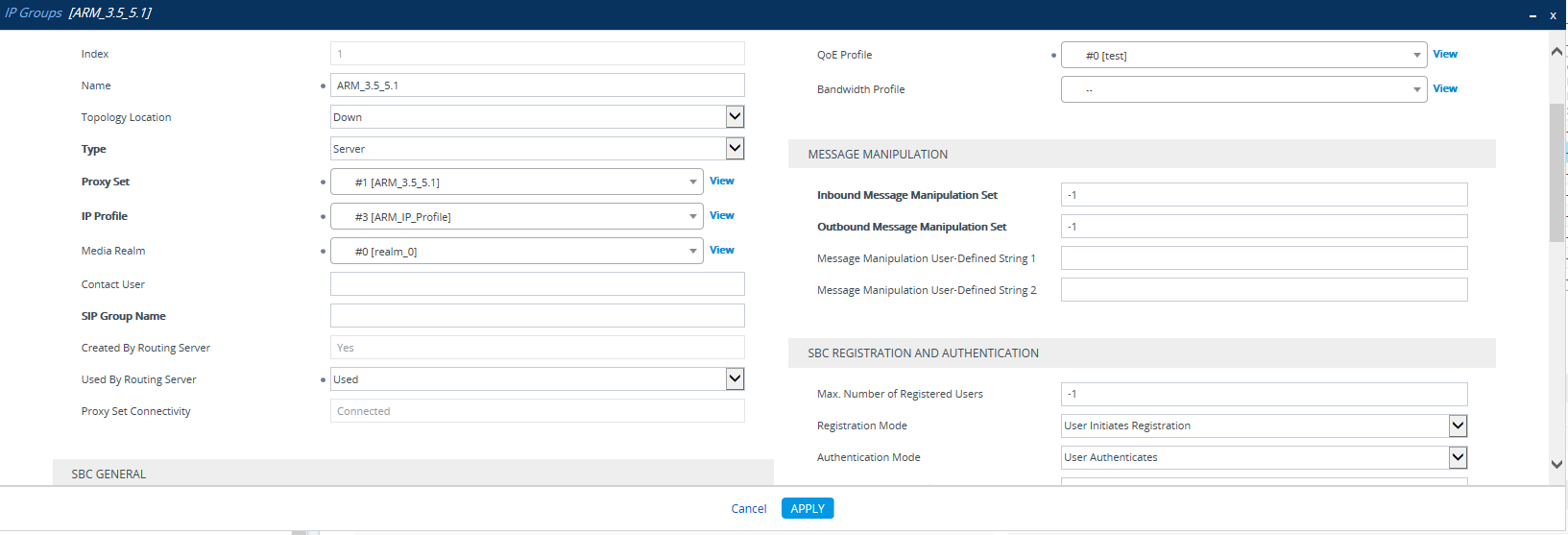
|
6.
|
Navigate to the Trunk Group Settings page (Setup > Signaling & Media > Gateway > Trunk Group Settings) shown in the following figure. |
|
7.
|
Locate the Trunk Group to expose the enterprise network to the ARM environment. |
|
8.
|
[Mandatory] Enter a unique name for the Trunk Group. |
|
9.
|
Set the 'Used by Routing Server' parameter to Used, and then click Apply. |
Web Interface - Trunk Group Settings
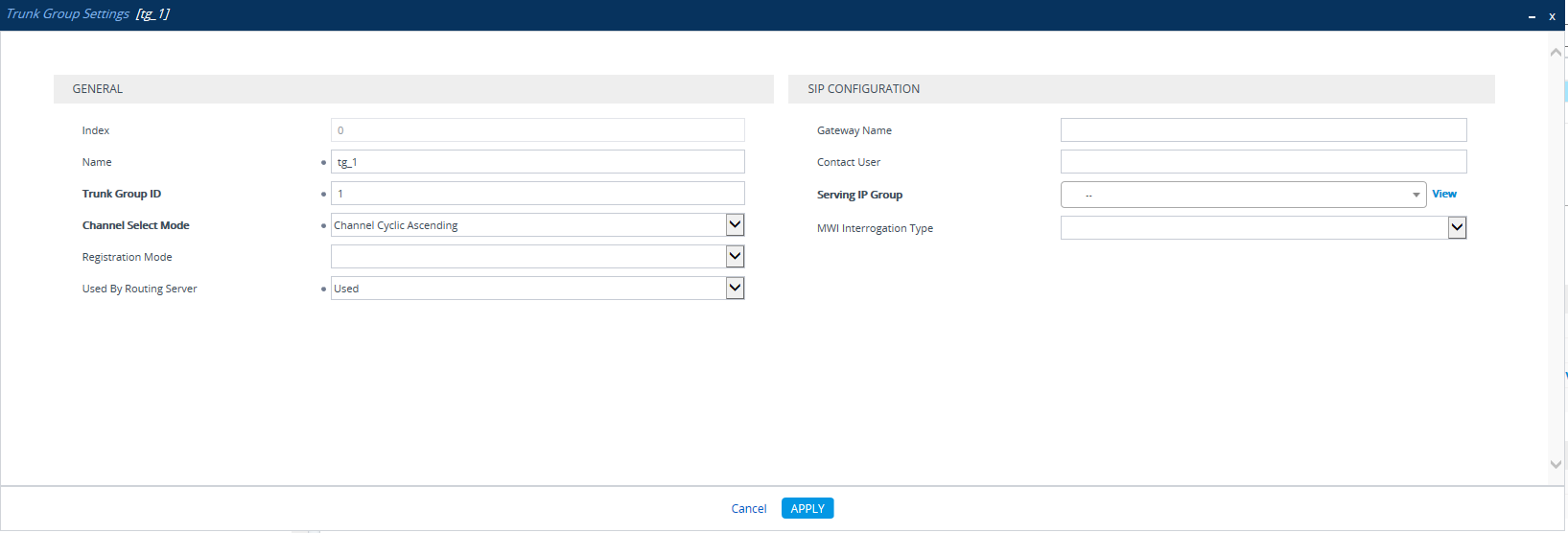
|
10.
|
In the ARM GUI, make sure the device is displayed in the Network page, Map view. Make sure the Peer Connection you configured is displayed. Unlock it and make sure its color is green. |
After viewing the trunk group or IP Group in the ARM, it is strongly recommended not to change its unique name. Changing its unique name will prevent routing by the ARM of calls to this Peer Connection (trunk / IP group) and receipt by the ARM of calls from this Peer Connection (trunk / IP group).
At this point, your routing service will still be operating per that defined in the Tel- to-IP Routing and IP-to-Tel Routing pages in the gateway's Web interface.
In the ARM GUI's Routing page, configure a rule parallel to one of the rules configured in the Web interface's Tel-to-IP Routing or IP-to-Tel Routing pages.
|
11.
|
Unlock the configured gateway Routing Rule in the ARM and check using the Test Route feature that the rules are functioning as required. |
|
12.
|
Delete the parallel rules configured in the Web interface's Tel-to-IP Routing or IP-to-Tel Routing pages. |